In order to see a participant’s Quiz or Exam responses, please do the following:
- Select “Quizzes” under LearnDash LMS sidebar tab.
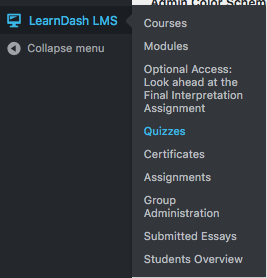
- In the list of Quizzes, find the one you want to review.

- When you hover over the Quiz title, you will see the following links:
- View (opens up the Quiz itself)
- Questions (list of questions in the Quiz — no access)
- Statistics (list of participants and their results)
- Leaderboard (no access)
- Click “Statistics”
- Dependent on what settings you use, you will see a list of participants that have taken and/or attempted this Quiz.
- You can use the “Filter” to narrow down your results:
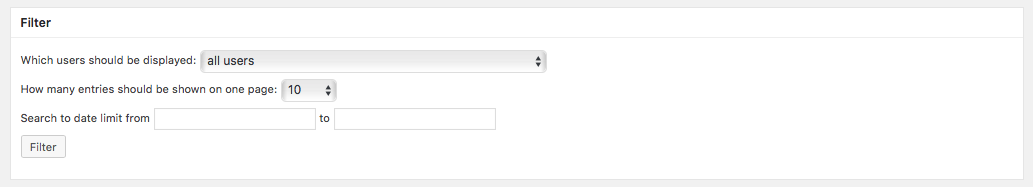
- The Statistics Overview for each Quiz show
- User (Participant’s name)
- Points (disregard)
- Correct (how many correct answers participant had)
- Incorrect (how many incorrect answers participant had)
- Hints and Time (disregard)
- Results. For SCP Quizzes and MCP Exams, any result below 80% is considered not passing the quiz. MCP quizzes are not mandatory to pass.
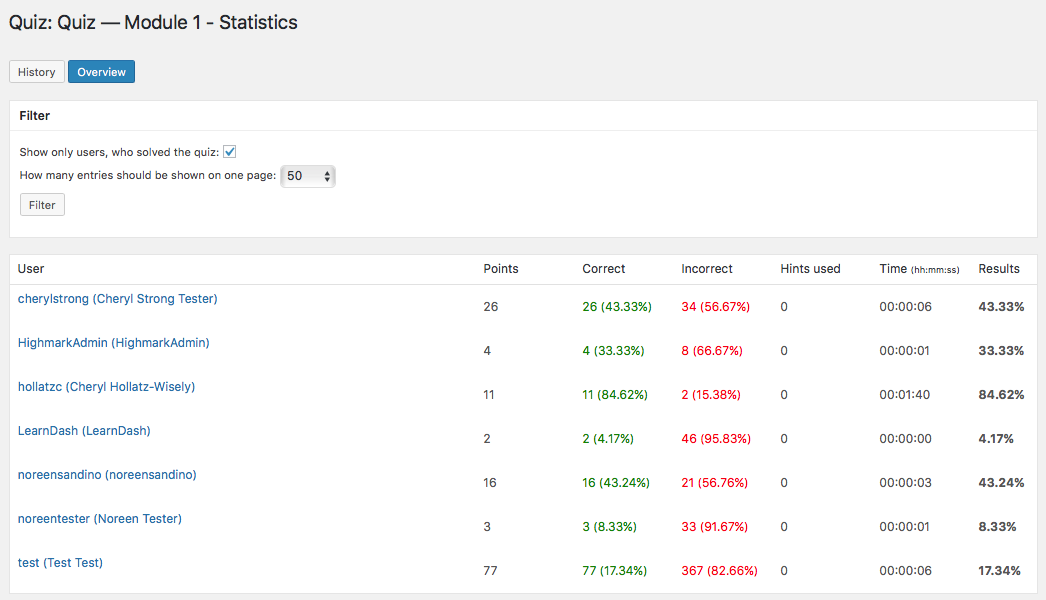
- Click your participant’s name to see his/her answers to this Quiz.
- You get an overview of all questions in that Quiz. You can click on any question to see the participant’s answer to that question.
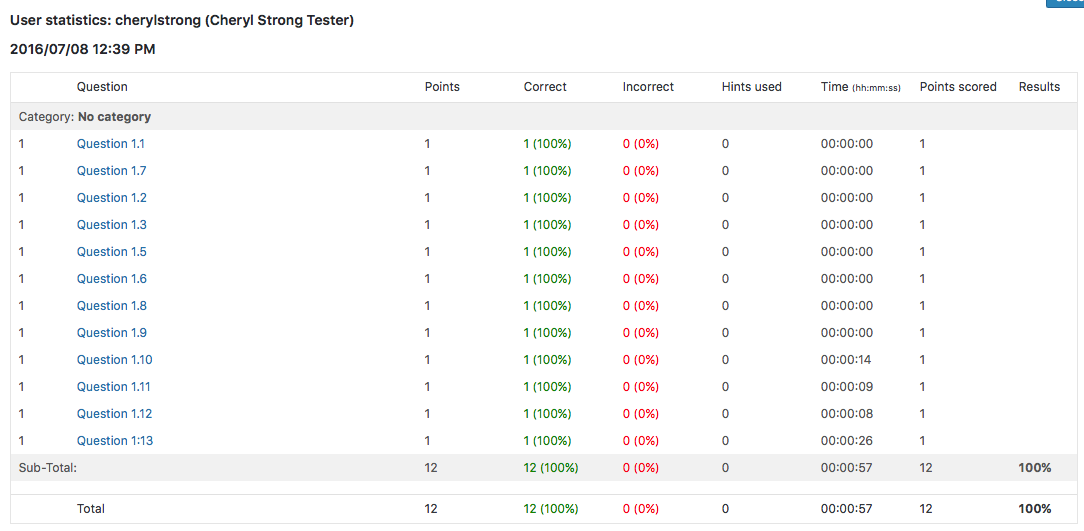
 PO Box 225335
PO Box 225335