When you click “Detail” on any participant in Students Overview, you get to the Student Course Details’ screen.
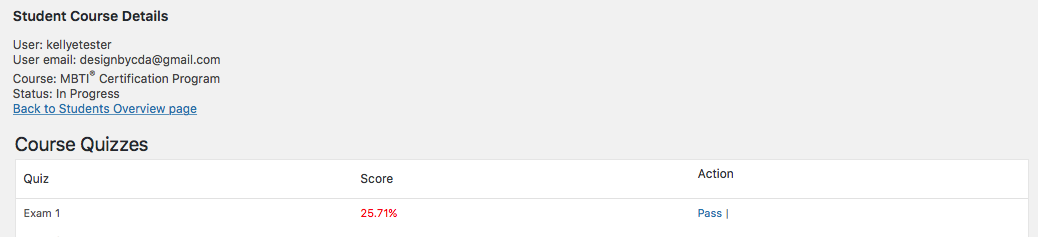
Here you see the selected participant’s results for the Quizzes and Exams taken.
- Quiz — Depending on which course the participant is enrolled in, this area will show different content.
- If showing Details for SCP (Strong) Certification Program
- “Quiz — Module 1–10” (specific instructions on SCP Quizzes here)
- Each Module has a quiz at the end.
- Each Quiz has to be passed with a minimum of an 80% score in order for participant to progress to the next module.
- “Quiz — Module 1–10” (specific instructions on SCP Quizzes here)
- If showing Details for MCP (MBTI) Certification Program
- “Exam 1–3” (specific instructions on Exams here)
- Modules 3, 5 and 8 have an Exam at the end.
- Each Exam has to be passed in order for participant to progress to the next module.
- “MCP — Quiz 1–8” (no specific instructions as these aren’t mandatory to pass)
- Each Module has a quiz inserted into the modules (not necessarily at the end).
- Quizzes do NOT need to be passed in order for participant to progress to the next module.
- “Exam 1–3” (specific instructions on Exams here)
- If showing Details for SCP (Strong) Certification Program
- Score — The total score a participant got on a Quiz or Exam
- Action — Available options varies depending on which course is viewed.
 PO Box 225335
PO Box 225335