The dashboard gives you access to everything you need to manage your participants.
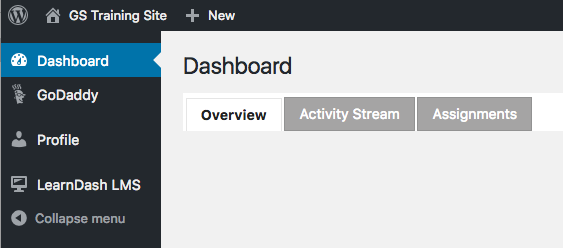
In the left sidebar, you have these options:
- Dashboard — brings you to the screen you see above.
- GoDaddy — disabled. For Admins only.
- Profile — manage your user settings (basic settings are already entered for you so no need to change this unless you want to):
- Set your color scheme
- Update your name and contact info
- Add personal bio and photo
- Change password
- Log out from all other devices
- Course progress
LearnDash LMS

- Assignments — Not used. Assignments are controlled in the Students Overview.
- Group Administration — List of your group members as well as capability to export all results and progress.
- Submitted Essays — Disabled. Not used.
- Students Overview
 PO Box 225335
PO Box 225335