Each SCP Module has a quiz that must be passed with an 80% or higher in order to move forward. At the end of each quiz, the participant is notified that if their score is lower than 80%, to email their instructor directly. SCREEN OF FAILED QUIZ Upon receiving this email, the instructor goes in to Students Overview Detail (link to Students Overview Detail instructions) for … [Read more...]
MCP Exams
The three Exams in the MBTI Certification Program must be passed with an 80% or higher in order for a participant to move forward to the next module. If a participant does not pass an Exam, they are instructed to email their instructor directly for an Exam retake. After completion and approval of the participant’s retake, log in to LearnDash and open Students Overview … [Read more...]
SCP Quizzes
Each SCP Module has a quiz that must be passed with an 80% or higher in order to move forward. At the end of each quiz, the participant is notified that if their score is lower than 80%, to email their instructor directly. Upon receiving this email and subsequent steps to meet instructor's approval that the quiz can be retaken, the instructor goes in to Students Overview … [Read more...]
Details
When you click "Detail" on any participant in Students Overview, you get to the Student Course Details' screen. Here you see the selected participant's results for the Quizzes and Exams taken. Quiz — Depending on which course the participant is enrolled in, this area will show different content. If showing Details for SCP (Strong) Certification Program … [Read more...]
Students Overview
This is the main control panel for your participants' progress through each course. In order to manage a participant, please do the following: Select the group the participant is in under "Your groups" Select the course the participant is in under "Group course" — the selection available under Group course depends on which Group you selected in the step … [Read more...]
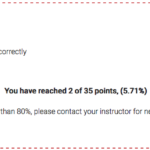
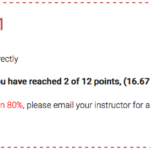
 PO Box 225335
PO Box 225335