When you click "Detail" on any participant in Students Overview, you get to the Student Course Details' screen. Here you see the selected participant's results for the Quizzes and Exams taken. Quiz — Depending on which course the participant is enrolled in, this area will show different content. If showing Details for SCP (Strong) Certification Program … [Read more...]
Students Overview
This is the main control panel for your participants' progress through each course. In order to manage a participant, please do the following: Select the group the participant is in under "Your groups" Select the course the participant is in under "Group course" — the selection available under Group course depends on which Group you selected in the step … [Read more...]
Students Overview
This is the main control panel for your participants' progress through each course. In order to manage a participant, please do the following: Select the group the participant is in under "Your groups" Select the course the participant is in under "Group course" — the selection available under Group course depends on which Group you selected in the step above. … [Read more...]
Group Administration
Most of these features are also included in the Students Overview screen. You may chose to use them through that screen instead. Here you can get a list of all Group Members (participants) enrolled in course(s) you manage. List Users — List of all students per course. Report — Click "Report" to see course progress per student. Email Users — You can use this area … [Read more...]
Dashboard
The dashboard gives you access to everything you need to manage your participants. In the left sidebar, you have these options: Dashboard — brings you to the screen you see above. GoDaddy — disabled. For Admins only. Profile — manage your user settings (basic settings are already entered for you so no need to change this unless you want to): Set your … [Read more...]
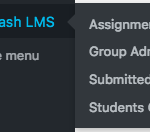
 PO Box 225335
PO Box 225335