View a Participant’s Quiz and Exam responses
In order to see a participant's Quiz or Exam responses, please do the following: Select "Quizzes" under LearnDash LMS sidebar tab. In the list of Quizzes, find the one you want to review. When you hover over the Quiz title, you will see the following links: View (opens up the Quiz itself) Questions (list of questions in the Quiz — no access) … [Read more...]
Protected: Group Leader Instructions
This content is password protected. To view it please enter your password below: Password: … [Read more...]
Details
When you click "Detail" on any participant in Students Overview, you get to the Student Course Details' screen. Here you see the selected participant's results for the Quizzes and Exams taken. Quiz — Depending on which course the participant is enrolled in, this area will show different content. If showing Details for SCP (Strong) Certification Program … [Read more...]
Students Overview
This is the main control panel for your participants' progress through each course. In order to manage a participant, please do the following: Select the group the participant is in under "Your groups" Select the course the participant is in under "Group course" — the selection available under Group course depends on which Group you selected in the step … [Read more...]
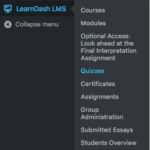
 PO Box 225335
PO Box 225335